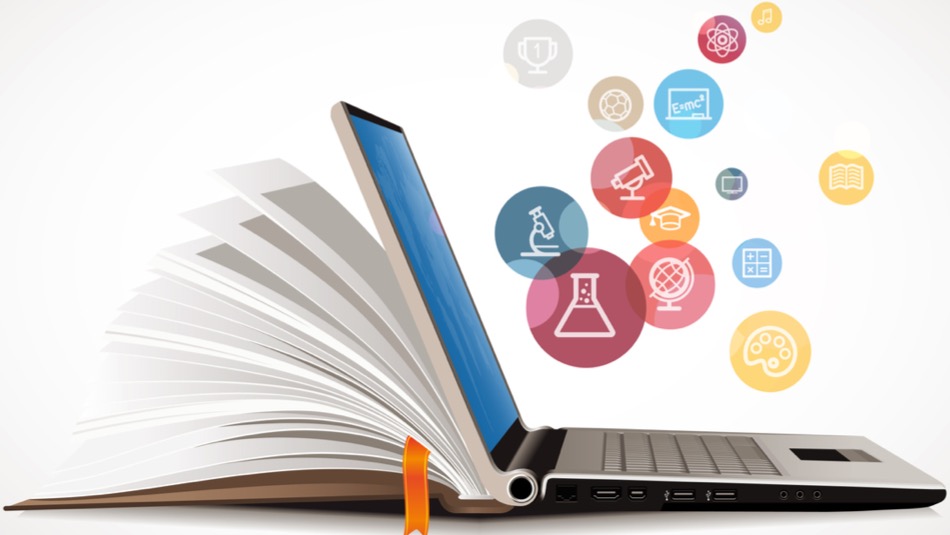
Faculty members in the School of Social Ecology preparing to teach remotely are encouraged to use this page as a resource.
Roving Teacher Assistant Office Hours
The School of Social Ecology now has three “roving TAs” who are ready and willing to provide assistance.
Heidi Beezley-Thibodeau
Office hours: Fridays, 9-10 a.m. and 1-2 p.m.
Contact: hbeezley@uci.edu
Angela Robinson
Office Hours: Tuesday and Thursday 11 a.m.- 2 p.m.
Contact: angelarr@uci.edu
Lyric Russo
Office Hours: Monday and Wednesday 11 a.m.-2 p.m.
Contact: russol@uci.edu
Shauna Simon
Office Hours: Tuesday 8-11 a.m. and Friday 10 a.m.–1 p.m.
Contact: sgsimon@uci.edu
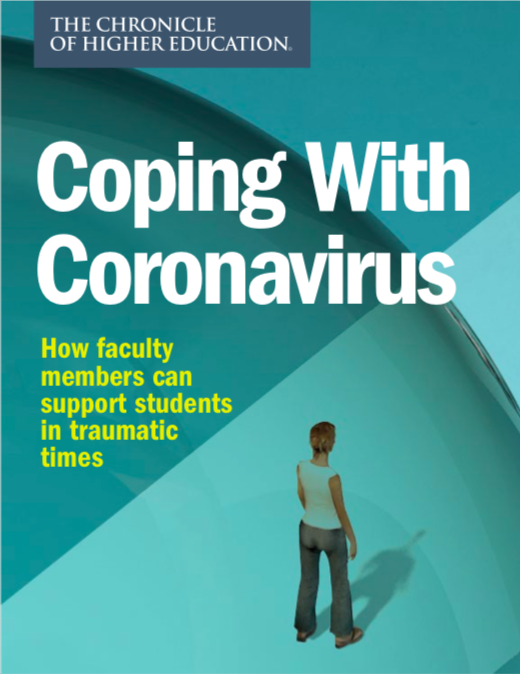 Supporting Students in Traumatic Times
Supporting Students in Traumatic Times
The Chronicle of Higher Education has published a special 28-page guide, "Coping with Coronavirus: How faculty members can support students in traumatic times."
The publication is downloadable.
Highlights include a section on adding compassion to online courses, written by Karen J. Head. An excerpt:
As the virus spreads, faculty members have been discussing how to build accountability into their courses, and this concerns me because that should not be our first priority. Long ago, as a new graduate student, I opted to participate in a teaching mentoring program. In an early workshop about designing courses, I made a rookie observation based on what I thought mattered most. In a nutshell, I worried about not letting students “get away with anything” and making sure I was being rigorous enough. I was too naïve to understand that being rigorous is not synonymous with making sure students are not cheating. What my mentor said to me came to define my pedagogical strategies: “You don’t have to build a trapdoor for your students to fall through. It’s your job to point out there’s a hole in the floor.”
... Faculty members are undoubtedly feeling overwhelmed by all this adaptation, because the work is neither quick nor easy. One thing I found remarkable while teaching the MOOC was how proactive students could be. For example, some students translated course materials into other languages, without being asked or rewarded. So consider this: Can you allow students to offer suggestions about how the course might operate more effectively for everyone? I encourage you to try this. Again, it is a way to strengthen the sense of community.
Making education work for the next few months is going to involve many sacrifices, but you may also have some joyous and illuminating moments. If we all begin from a place of shared humanity, if we’re careful to point out trapdoors to one another, we can continue to help our students keep learning — and learning is, after all, the goal we have always had.
March 25, 2020
Message from Vice Provost of Teaching and Learning Micahel Denin
Dear Faculty,
As we prepare for remote instruction for Spring quarter and you spend more time with UCI’s learning management system (LMS), with Canvas and with Zoom, I write to offer the following:
- We have prepared this script for you to announce at the beginning of class meetings:
“This [class meeting/discussion group/etc.] is being conducted over Zoom. As the instructor, I will be recording this session. I have disabled the recording feature for others so that no one else will be able to record this session. I will be posting this session to the course’s website at [LMS/Canvas location]. If you have privacy concerns and do not wish to appear in the recording, you may turn video off (click “stop video”) so that Zoom does not record you. If, when you disable live video, you also want to use a profile image (other than a picture of you) instead of your name, please let me know which image you will be using so that I know who you are during the session. If you would like to ask a question, you may do so privately through the Zoom chat by addressing your chat question to me only (and not to “everyone”), or you may contact me by another private method. If you have questions or concerns about this, please contact me.” - You can protect the privacy of your students and enable students with disabilities to absorb each session by taking the following steps:
- Record your sessions in Zoom (after modifying your settings as described below), record the session locally, and upload the recording into YuJa for embedded distribution with YuJa Media Chooser. This will: (i) make it very difficult for someone to grab the link and share/download the session and (ii) allow you to modify the settings in your Zoom profile settings.
- Modify settings as follows in your Zoom profile:
- Settings/meeting: turn OFF “auto saving chats”
- Settings/meeting: turn ON “allow host to type closed captions or assign a participant/third party device to add closed captions”
- Settings/recording: turn OFF “local recording: allow hosts and participants to record the meeting to a local file”
- Settings/recording: turn ON “cloud recording: allow hosts to record and save the meeting in the cloud”
I encourage you to provide your remote instruction via UCI’s LMS/Canvas. Although it is not perfect (and we are working to improve it), it provides you with the best protection related to copyright issues in two ways:
- you have more protection from claims that you have infringed someone else’s copyrights when you use another’s work in your materials if your course is delivered via LMS/Canvas, and
- the technology of LMS/Canvas makes it more difficult for anyone to copy and distribute your materials.
Thank you for all you are doing for our students so that they can continue their academic progress,
Michael Dennin
Professor of Physics and Astronomy
Vice Provost of Teaching and Learning and Dean, Division of Undergraduate Education
Cheat Sheet
This "quick resource guide” prepared by Joanne Zinger is handy as you set up and deliver your remote courses.
Maintaining Educational Continuity Workshop
This workshop, specifically geared for Social Ecology faculty, focuses on best practices for teaching remotely.
Remote Teaching Bootcamps
The Division of Teaching Excellence and Innovation and the Office of Information Technology are presenting a series of webinars to ensure a smooth transition to teaching remotely. The DTEI Boot Camp Webinars offer essential skills, tools, and best practices to prepare remote lectures and set up their courses with a Canvas template. An online hands-on lab is available immediately following each webinar for faculty to ask questions and get help while setting up their course spaces. See the bootcamp schedule.
Get to Know These Course Tools
Zoom: Now, learn about Zoom. Zoom is a video teleconference service available to the entire UC Irvine community. Log in to get an account. You can use Zoom for office hours, meetings with students and TA, synchronous discussion sections or seminars as long as all of your students are in an accessible time zone. But you can also use Zoom to record lectures. Just create a “Meeting” with just yourself, and press record! Here is a presentation on how to use Zoom. A quick reference guide is available for download.
YuJa: Next, learn about YuJa. You can also record videos using YuJa. But think of YuJa as a place to store your video lectures, no matter how you made them. It provides a digital media library in which you can store everything online. Then, it makes it easy to link to videos via Canvas. You can upload videos created in Zoom to YuJa, too.
Canvas: Finally, learn about UCI Canvas, an online platform for UCI courses. Many of you already use Canvas. It’s your and your students one-stop shop for readings, lectures, discussions, assignments, exams, and grades.
Social Ecology Remote Instruction Team
The Social Ecology Remote Instruction Teaching Team is avaialble to answer questions and provide assistance:
- Criminology, Law and Society: Terry Dalton and Valerie Jenness
- Psychological Science: Jenny Rinehart, Joanne Zinger and Angela Robinson
- Social Ecology: Susan Bibler Coutin and Valerie Jenness
- Urban Planning and Public Policy: Richard Matthew and Walter Nicholls
- All departments: Heidi Beezley
Pedagogy in the Time of COVID19
(an excerpt from CUNY Graduate Center via Henry N. Pontell, UCI professor emeritus of criminology, law and society and sociology and Distinguished University Professor at John Jay College of Criminal Justice)
- Be kind to yourself and your students. Everyone is stressed, even if they’re playing cool. That includes faculty. And that’s OK.
- Let’s acknowledge that the quality of education may not be as good in suddenly revised formats as it is in the pedagogical model we’ve actually planned for. That’s OK as well—we’re just trying to survive.
- Do not read about best practices for distance learning. That’s not the situation we’re in. We’re in triage mode. Distance learning, when planned, can be really excellent. That’s not what this is. Think about what you must cover and what might be expendable. Thinking you can master best practices in a day or a week will lead to feeling like you’ve failed.
- You will not recreate your classroom, and you cannot hold yourself to that standard. Moving a class to a distance learning model in a few days’ time may preclude the possibility of excellence. Give yourself a break.
- Prioritize: What do students really need to know? This is really difficult, and, once again, the quality of teaching and learning may not be to the standards that you usually pride yourselves on. But these are not normal circumstances.
- Stay in contact with your students, and be transparent. Talk to them about why you’re prioritizing certain things or asking them to read or do certain things. Most of us do that in our face-to-face teaching anyway, and it improves student buy-in because they know content and delivery are purposeful.
